iOS 11 Rendered on Edge to Edge iPhone 7s, No Home Button Here (Video)
I see that the Siri Suggestions and Control Center are somehow mixed now into a semi transparent screen and even though the Home button is virtual, it still eats up part of the screen area in the homescreen mode. An interesting aspect of iOS 11 is what seems to be a new type of multitasking with thumbnails of apps that actually let you use some features of the app, like Instagram shown here.
Multitasking is thus more seamless and does away with the carousel that people feel has been copied from Android. The keyboard is now applied on top of a less solid background and the images can go fully full screen, covering up all the device’s facade, maybe by using a third level of 3D Touch press. What do you think of this iOS 10 concept?







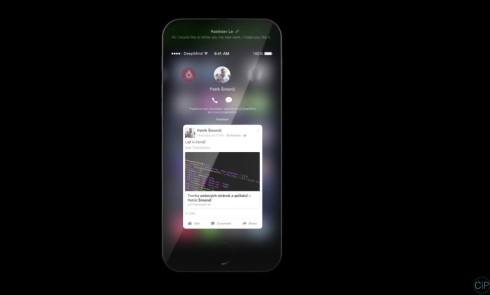

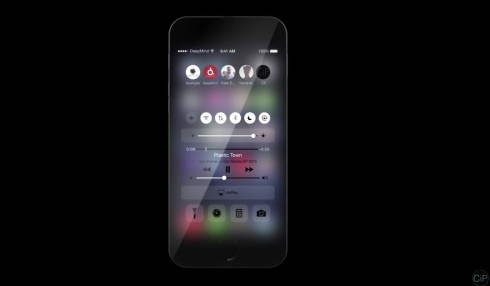


Post a Comment